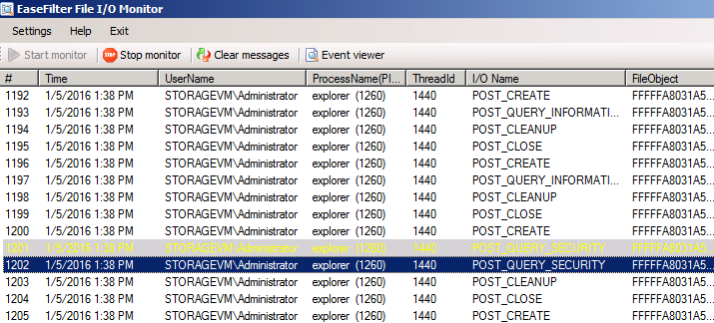EaseFilter File I/O Monitor 5.1.7.2
Free Version
Publisher Description
EaseFilter File Monitor SDK allows you to develop file audit and file monitor Windows application, to monitor the file change and file access in real time, intercept the file I/O requests. You can capture file open, file creation, file overwritten, file read, file written, query file information, set file information, query security information, set security information, file rename, file delete, directory browsing and file close I/O requests. You can create the file access log, you will know who, when, what files were accessed. You can get comprehensive control and visibility over users and data by tracking and monitoring all the user file activities, permission changes, storage capacity and generate real-time audit reports
EaseFilter File Monitor SDK is a file system filter driver, a kernel-mode component that runs as part of the Windows executive above the file system. The EaseFilter file system filter driver can intercept requests targeted at a file system or another file system filter driver. By intercepting the request before it reaches its intended target, the filter driver can extend or replace functionality provided by the original target of the request. The EaseFilter file system filter driver can log, observe, modify, or even prevent the I/O operations for one or more file systems or file system volumes.
With the EaseFilter File Monitor SDK, you can get the notification when the managed files were changed with below events:
File Creation Event: You can get the notification when a new file was created.
File Delete Event: you can get the notification when a file was deleted.
File Rename Event: You can get the notification when a file was renamed.
File Write Event: You can get the notification when a file was written with data.
File Security Changed Event: You can get the notification when a file's security was changed.
File Information Changed Event: You can get the notification when a file information was changed.
About EaseFilter File I/O Monitor
EaseFilter File I/O Monitor is a free software published in the File & Disk Management list of programs, part of System Utilities.
This File & Disk Management program is available in English. It was last updated on 05 March, 2024. EaseFilter File I/O Monitor is compatible with the following operating systems: Windows.
The company that develops EaseFilter File I/O Monitor is EaseFilter Inc.. The latest version released by its developer is 5.1.7.2.
The download we have available for EaseFilter File I/O Monitor has a file size of 4.19 MB. Just click the green Download button above to start the downloading process. The program is listed on our website since 2022-05-02 and was downloaded 7 times. We have already checked if the download link is safe, however for your own protection we recommend that you scan the downloaded software with your antivirus. Your antivirus may detect the EaseFilter File I/O Monitor as malware if the download link is broken.
How to install EaseFilter File I/O Monitor on your Windows device:
- Click on the Download button on our website. This will start the download from the website of the developer.
- Once the EaseFilter File I/O Monitor is downloaded click on it to start the setup process (assuming you are on a desktop computer).
- When the installation is finished you should be able to see and run the program.